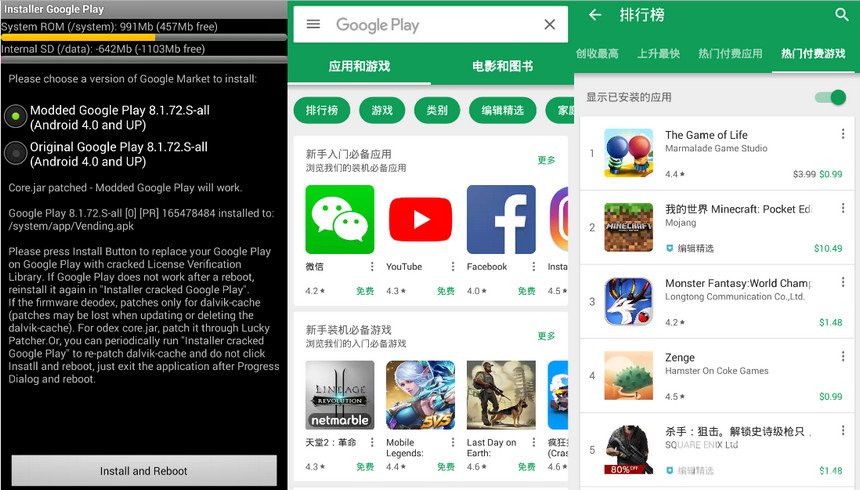
更新内容
2018-03-15 Google Play Store v9.2.11
2018-02-20 Google Play Store v8.9.24
‘Add icon to the Home screen’ setting has been removed in some situations.
Added a reminder message if automatic updates aren’t enabled.
No more toggle for auto-add to the home screen
Subtle reminder about automatic updates
Instant Apps are getting closer (details)
Play Protect – Increased visibility of the app scanner
Pre-registration “rewards”
Google Play 特别版特性:
—无需破解即可使用受Google LVL(授权验证库)保护的应用
—以离线模式验证授权
—不需要再使用幸运破解器
—无法免费下载付费应用程序
—停用自动更新
—对内购和代理授权验证无效
—图标已更改
—破解“退款”按钮(当您点击“退款”按钮时,应用会退款但不会卸载,无需在退款前进行备份)
—Android 2.1系统(电子市场2.3.6)支持
—嵌入式汉化、精简语言、XML文本汉化、SMAIL文本汉化、ZIPALIGN对齐优化
Google Play 特别版安装方法:
大部分的谷歌安装器,集成的Google Play服务版本都不够新,不支持新版Play商店
因此就需要手动更新了,Google Play服务的版本具体支持型号非常多,如何选择呢?
1、找出适用于您设备型号的正确版本的谷歌服务,在全部应用中找到已安装的Google Play 服务->查看应用信息->已安装的 Google Play服务版本,查看在括号中的前3位序列。例如:9.4.52(070-127739857)
2、记住这三位数之后,卸载掉老版本,接下来去下载正确型号的最新版Google Play服务应用安装包。
这里推荐APKMirror网站,这个第三方网站的应用更新速度比Play商店内推送要快得多
Play 服务所有版本:https://apkmirror.com/apk/google-inc/google-play-services
* X 代表 Google Play服务所运行的 Android 版本:
安卓5.0 以上的设备该位置的数字一般为 4 或 7
0 for Android 2.3~4.4.4
2 for Android 5.0/5.1
4 for Android 5.0/5.1.1/6.0
5 for Android Wear
7 for Android 5.0
8 for Android TV
9 for Android 8.0+
* Y 代表所运行设备的 CPU 处理器架构:
1 for armeabi
3 for armeabi-v7a
4 for arm64-v8a
5 for mips
7 for x86
8 for x86_64
* Z 代表所运行设备的 DPI :
普遍通用版 位置数字为 0
0 for universal nodpi
2 for 160
4 for 240
6 for 320
8 for 480
例子:
014 for Android 2.3~4.4.4 armeabi CPU 240 DPI
438 for Android 6.0+ armeabi-v7a CPU 480 DPI
876 for Android TV x86 CPU 320 DPI
940 for Android 8.0+ arm64 CPU nodpi
Google Play 特别版注意事项:
如果“我的应用”中查看“已安装”时收到“强制关闭”信息,请清理 Google Play应用缓存与数据。
本帖长期更新最新版 请收藏下载!版权声明:本站提的序列号、注册码、注册机、破解补丁等均来自互联网,仅供学习交流之用,请在下载后24小时内删除。


















