Boris FX Sapphire是功能强大的视觉效果插件,包括270多种效果和3000多种预设,功能强大的效果和过渡生成器,以及与获得奥斯卡奖的Mocha集成的跟踪和蒙版。 Sapphire出色的图像质量,控制和渲染速度可节省大量时间,使广告主专注于最重要的事情,并产生影响力,使观众回头。新版本带来全新的金属装置实现了60多种效果,提高了速度。带来了改进的LensFlare Designer,镜头光晕使元素偏离轴的能力,改进了元素的反应速度,性能和稳定性方面的改进。

新版特色
1、新效果:
S_UltraGlow-Sapphire 2024的全新效果,S_UltraGlow对经典S_Glow进行了全面改造,可以控制发光的热点和衰减。
S_UltraZap-Sapphire 2024的全新效果,S_UltraZap在经典S_Zap的基础上进行了改进,能够沿样条和循环行为对Zap进行动画处理,并改进了色彩控制和新的工作流程。
2、新功能:
适用于Mac OS的Metal。全新的金属装置实现了60多种效果,提高了速度
改进的LensFlare Designer:
镜头光晕使元素偏离轴的能力。
元素的相对速度
性能和稳定性方面的改进。
改进的摩卡咖啡:
调整曲目。
3、已知的问题:
预设浏览器:某些预设可能在UltraGlow和UltraZap中无法正确预览。
预设浏览器:UltraZap,UltraGlow和S_Effect可能在预设浏览器中裁剪了缩略图。
Mac OS,Big Sur:如果打开mocha然后打开预设浏览器,则预设浏览器将失败并生成错误。如果发生这种情况,则必须重新启动主机以修复预设的浏览器。
Windows:开始菜单图标是通用图标,而不是BorisFX/Sapphire图标。
UltraZap:在混合样条端点和循环参数时,在开放式样条曲线上zap可能会发生意外的事情。
UltraZap:在混合样条端点和循环参数时,在开放式样条曲线上zap可能会发生意外的事情。
在Mac OS上的S_Effect:间歇性地无法加载CSI放大倍率预设。
S_ZComp:除非输入连接到DepthB输入,否则无法打开预设浏览器。
首映:如果将LensFlare元素上的新阴影应用于隔行素材,则可以将其压缩。
如果在Sapphire Effect Builder中快速连续多次启动预设浏览器,则选择可能无法在预设浏览器中进行。如果发生这种情况,请关闭“预设浏览器”并重新打开它。
Premiere:创建Mocha点轨迹后,Point小部件可能会在Premiere中响应缓慢。
Mocha:Mocha UI无法正确找到Sapphire随附的默认OCIO配置文件。要使用Sapphire随附的默认OCIO配置文件,请使用OCIO环境变量来定位该配置文件。
Sapphire 2024新功能
New for 2024
- New! Effect & Transition: Unleash digital chaos with Sapphire PixelMosh.
- New! Effect: Add atmospheric realism and cinematic aura to any image with Sapphire Dust.
- New! Retooled Time Effects: The Sapphire time category is updated for better behavior and integrated into the Effect and Transition Builder.
- New! 10 More Flares: New and updated Sapphire Lens Flares.
- New! 65+ Effect Presets: Includes 18 advanced Builder presets.
Sapphire PixelMosh
Glitch your art with beautifully precise imperfections using the new Sapphire PixelMosh plugin. Smear and drag pixels from one group of frames to another. Add bursting blobs of color that bloom and pulsate or digital decay with corrupted, stuck frames. Combines seamlessly with other Sapphire damage effects inside S_Effect and S_Transition.
Sapphire Dust
Breathe life into every frame with the new Sapphire Dust Effect. S_Dust is blazing-fast, replicates the look of a simple particle simulation without the complexity, and includes rich, user-friendly controls. It’s perfect for adding a touch of photorealism to CG renders, creating a cinematic atmosphere, and enhancing motion graphics. Set the mood with a few shimmering specks or unleash a turbulent sandstorm. Create more stunning results by pairing it with other classic Sapphire effects inside S_Effect and S_Transition.
Improved Time Effects
Every effect in the Sapphire Time category is re-engineered with better behavior and refined functionality. The collection features 30 effects focused on time manipulation. Each effect now renders quickly and accurately, and you can now use them within S_Effect and S_Transition.
安装激活教程
1、在本站下载并解压,如图所示
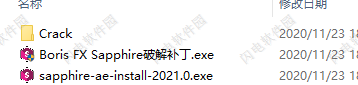
2、双击sapphire-ae-install-2021.0.exe运行安装,勾选我接受协议
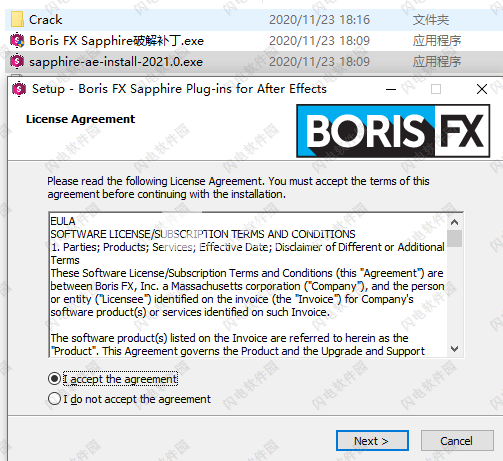
3、安装路径
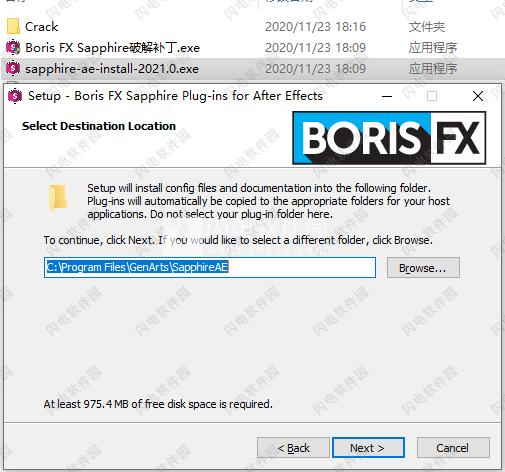
4、安装完成,退出向导,选择Complete installation without entering a license
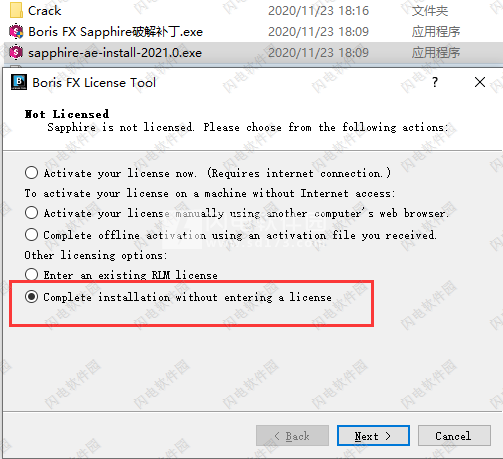
5、双击Boris FX Sapphire补丁.exe运行安装
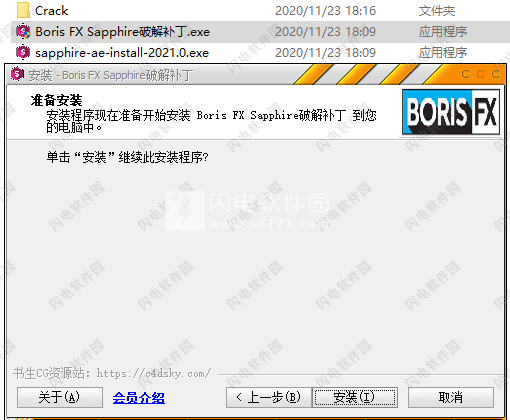
6、如果有水印,就将Crack文件夹下的sapphire_ae.dll文件复制到默认C:\Program Files\GenArts\SapphireAE\lib64中,点击替换目标中的文件

7、然后将GenArts文件夹到复制到C:\ProgramData中,点击替换目标中的文件
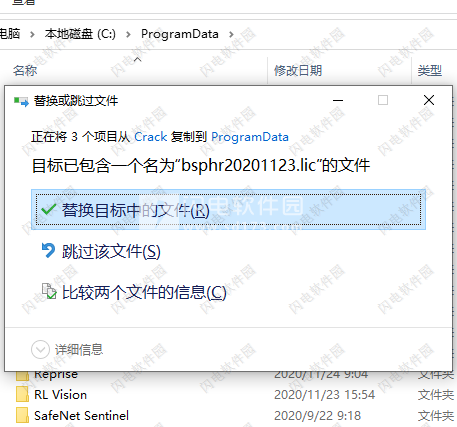
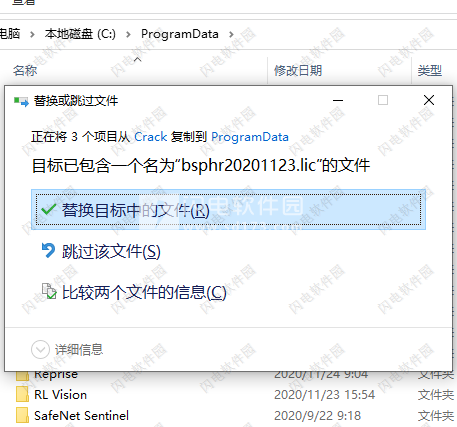
闪电小编说明:
Sapphire 使您可以创建任何主机本机效果工具都无法比拟的令人惊叹的有机外观。主要功能包括270多种效果和3000多种预设,功能强大的效果和过渡生成器,以及与获得奥斯卡奖的Mocha集成的跟踪和蒙版。蓝宝石出色的图像质量,控制和渲染速度可节省大量时间-允许广告主专注于最重要的事情,产生使观众回头客的影响。
软件无法下载?不知道解压密码?微信关注订阅号"闪电下载"获取
本帖长期更新最新版 请收藏下载!版权声明:本站提的序列号、注册码、注册机、破解补丁等均来自互联网,仅供学习交流之用,请在下载后24小时内删除。

















