
功能介绍
新功能介绍
These are the requirements, new features, improvements, and known issues found in VRED 2020 products:
Requirement for VRED 2020
The following is required for VRED 2020, if running Linux:
Linux dependency for Render Node - If working on a Linux machine, set your local directory to /var/opt/Autodesk with write access on the Linux machine that is running the VRED 2020 Render Node.
New Features and Enhancements
For the new features and enhancements in Autodesk VRED 2020 products, see What's New in VRED 2020.
Fixed Issues
These are the issues we fixed in VRED 2020 products:
-
The issue with the VRED Design 2020 installation failing has been resolved.
-
Fresnel effect appears as expected for Plastic and Tire material, when using a Bump map.
-
The UI layout of menu entries with icons and checkboxes has been fixed, so they are properly aligned and easier to read.
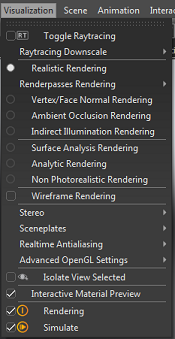
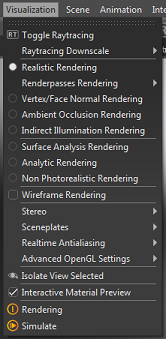
-
After resetting a material, the loaded textures are cleared in the UI and are no longer still being rendered.
-
Cluster Service can now get through the firewall when Pro and Design are both installed.
-
Workstations with both VRED Pro and Design installed cannot be the host of a collaboration session. Here is a workaround for this issue:
- Only install either VREDPro or VRED Design on the PC.
- Adjust the firewall rule.
-
Manually call
VREDClusterService -e -conce.
Known Issues and Workarounds
Internet Explorer dependency - If installing VRED 2020 on a machine running Internet Explorer, Internet Explorer 10 is needed to display the Let's get started screen.
A workaround for this is to create a deployment installer. When creating deployment installer images, VRED starts up fine for all license types. In the VRED user control popup menu,
- Sign In works
- Sign Out And Quit (user license) won't work
- Manage License won't work
- Explore Purchase Options sort of works, but the web page looks strange due to the older version of Internet Explorer
本帖长期更新最新版 请收藏下载!版权声明:本站提的序列号、注册码、注册机、破解补丁等均来自互联网,仅供学习交流之用,请在下载后24小时内删除。




















