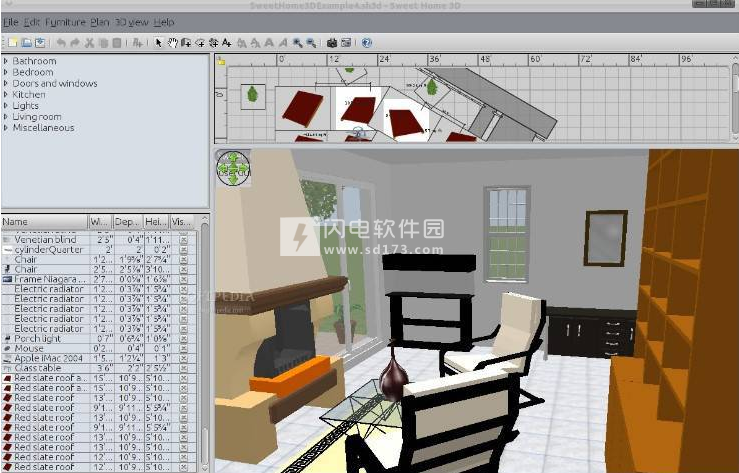年轻人购买一套房子,都需要装修,装修前的设计也要花不少钱,今天闪电吧给大家介绍一款免费且易用的 3D 室内效果图制作工具,它就是 Sweet Home 3D。Sweet Home 3D 是一款免费、开源的家装辅助设计软件。
功能介绍
该安装程序中自带了 jre。软件官方网站同时还提供 Java 网络启动(Java Web Start)和浏览器在线运行的方式,详见同为我翻译的中文官方网页:http://www.sweethome3d.eu/zh-cn/index.jsp。您还可以到软件的官方网站下载软件作者编集发布的附加 3D 模型库(页面地址为 http://www.sweethome3d.eu/importModels.jsp,英语网页,模型库内的名称包含中文语言)。
Sweet Home 3D 功能:
Sweet Home 3D 就是一套这样的软体,不论是针对专业的室内绘制人员的使用,或者业余的玩家想要绘制自家造型都能靠它来完成。它能帮您通过二维的家居平面图来设计和布置您的家具,还可以用三维的视角浏览整个装修布局的全貌。如果您的手头有现成的房型平面图,您可以将其导入为该软件中的平面图背景,设定好比例后便可直接根据图纸上的现有内容绘制墙体。您对平面图所作的任何更改将会实时地显示在 3D 视图中,所以您随时都可以查看逼真的效果图。
专门用来绘制室内绘制图,内建许多图示模组,官方也有许多图示模组可下载,只要拖拉到绘图区内,就可轻轻松松会出一张看起来专业的平面图,还有一个3D立体图检视区,补足在绘制平面图到后来不知在绘制什么,另外可以把室内绘制图拿来绘制成立体图,方便以后的装潢与销售。完成的绘图可转换成PDF档。
整个模型可以拉平形成平面图,也能3D旋转让使用者从各个角度来观察
操作介面相当简洁,除了下拉式Menu及工具列外,就只有4个区域。
物件库 – 存有所有家中各区域的家具、门窗等。
平面图编辑区 – 显示绘制的平面图,可以建立墙壁及家具。
场景物件清单 – 显示所有在场景出现的物件,可分别选择不显示物件。
立体预览区 – 以立体的视角实时显示家中布局,可随时转换不同角度。
更新日志
Sweet Home 3D 6.0 更新日志
Added a mannequin which can be articulated.
Replaced the 24 3D models contributed under LAL license in the default catalog by new models under GNU GPL / CC-BY license.
Updated rotating and sliding parts in the 3D model of doors, windows and furniture to support new rotation and translation capabilities.
Added price management with currency choice and optional sales tax in preferences pane, new Price and Sales tax % fields in furniture modification pane, total prices displayed below the home furniture list and new columns to display price information in this list.
Added the ability to calculate math expressions in numeric fields.
Added Plan > Flip horizontally and Plan > Flip vertically menu items.
Added support for multi line and text alignment in text modification pane.
Added X offset and Y offset spinner in texture modification pane to shift textures.
Enabled multi selection of materials in materials modification pane to change them by group.
Added Dash offset spinner in polyline modification pane to shift the pattern of dashed polylines.
Allowed polylines to be displayed in the 3D view.
Added an option in 3D view modification pane to view background image in 3D view at ground level.
Added Plan > Make level the only viewable one and Plan > Make all levels viewable menu items.
Displayed level menu items in a separate contextual menu bound to level tabs.
Managed Ctrl modifier (alt or option under macOS) to resize the selected piece of furniture only along its width or its depth.
Added a new indicator in the middle of the selected wall to easily change its curve.
Displayed wall arc length in the tool tip associated to Arc extent field in wall modification pane.
Allowed sloping walls to have a minimum height equal to 0 on one end.
Added 2.40:1 image ratio and updated video formats.
Saved column widths of the furniture list to restore them at home opening.
Made underground objects of a group individually dig the ground in the 3D view.
Increased Z-buffer depth to 24 bit when supported, to simplify the management of the front and back limits of the frustrum in the 3D view.
Ensured equirectangular images are correctly mapped in the 3D view when used as sky texture.
Forced CSV export encoding to UTF-8 on all systems and added com.eteks.sweethome3d.CSVEncoding system property to set the encoding to another value for backward compatibility.
Checked SH3D files start by ZIP magic number after a file is saved to warn users for rare fail cases.
Fixed angle of grouped furniture according to the angle of leading selected piece.
Fixed furniture and texture libraries loading under Java 10.
Improved HiDPI screens detection with Java 8/10 under Windows / Linux / macOS to automatically scale the user interface.
Updated Java 3D version to 1.6.1 to support HiDPI screens under Java 10.
Optimized 3D walls update after the move of a door or a window.
Added sunjce_provider.jar library to installation programs to allow access to web sites with https.
Added architecture 32/64 bit radio buttons in Windows installer and selected 32 bit by default under Windows 10 64 bit.
Added support for ARM64 architecture in Windows installer.
Upgraded Inno Setup to its Unicode version for support more easily non Latin languages in Windows installer.
Bundled macOS installer with Oracle Java 8 and added an other installer based on Apple Java 6 for Mac OS X 10.6/10.7 users.
Replaced JRE 8u162 by JRE 8u181 in Sweet Home 3D installers bundled with Java.
Other minor bugs fixes and enhancements.