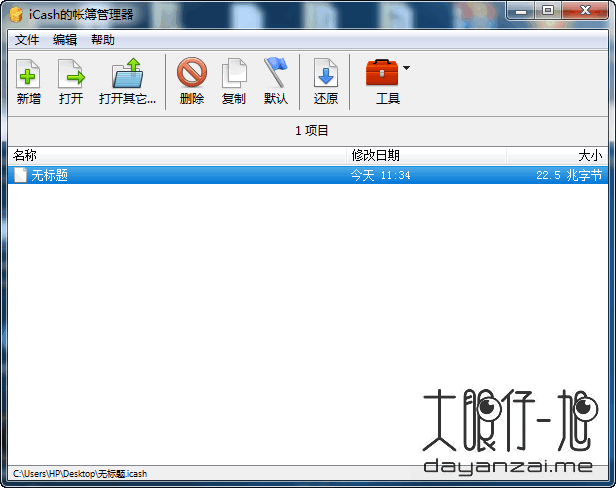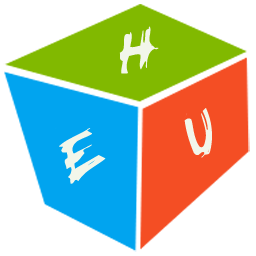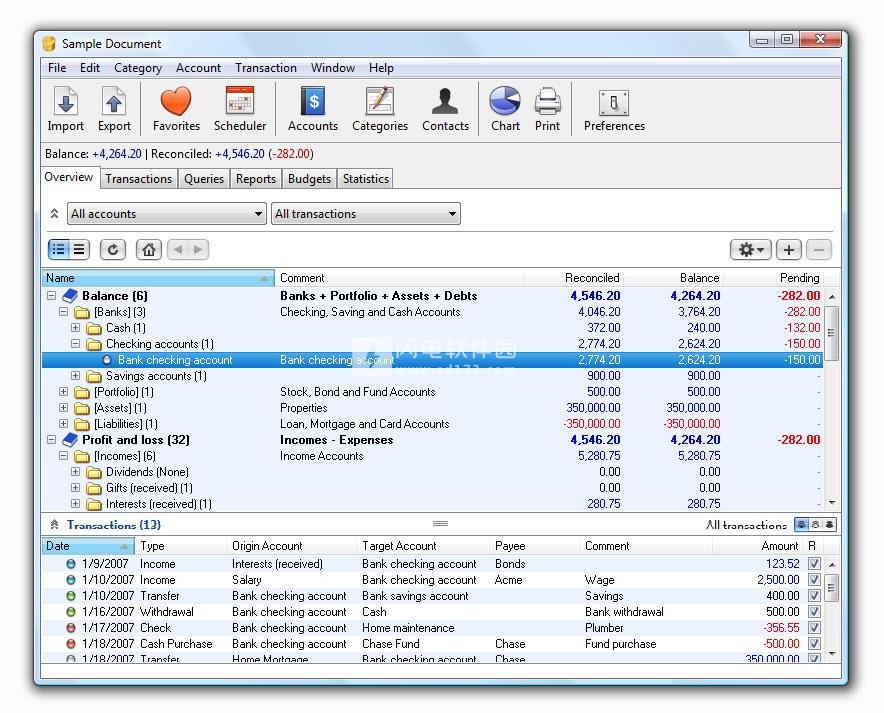
Maxprog iCash 7.6.1 更新日志
It is now possible to display the ‘+’ sign on all positive amounts, new preference setting. The application now asks user for creating new accounts when entering transactions. ‘About app’ window last line has a hidden contextual menu with info, registration, unregistration and setting reset options. The Bank Statement import preview now identifies with a red background the entries with default values (not processed by a rule). When browsing thru the Bank Statement import file records, matching rule gets selected automatically in the rule list (if any). The Bank Statement import data column viewer now displays tooltips so we can see all the text. Transaction entry debit account pull-down list order has been restored, bank is again listed first. The Bank Statement import preview now uses better coloring for the transaction amounts. The Bank Statement rule editor now capitalizes the comment part according to capitalization settings. Fix: Duplicate/Transfer window crash on Windows. Fix: Add Now window crash on Windows (when called from scheduler). Fix: Hi-DPI picture issue on Windows. Fix: Red color for scheduled transactions has been restored in the Account Statement report. Fix: Bank Statement import issue with rules when comment includes given characters like comma, colon, semicolon, pipeline, etc. Fix: The Bank statement import uppercase option now only affects first character, others are lowercased.
序列号:
IST1-6851-4C47-2E02-5752-42FB
IST1-4C4B-4541-2D08-3D4C-81DD
IST1-4B4A-4540-2C09-4C4B-833D
离线断网激活即可。
本帖长期更新最新版 请收藏下载!版权声明:本站提的序列号、注册码、注册机、破解补丁等均来自互联网,仅供学习交流之用,请在下载后24小时内删除。