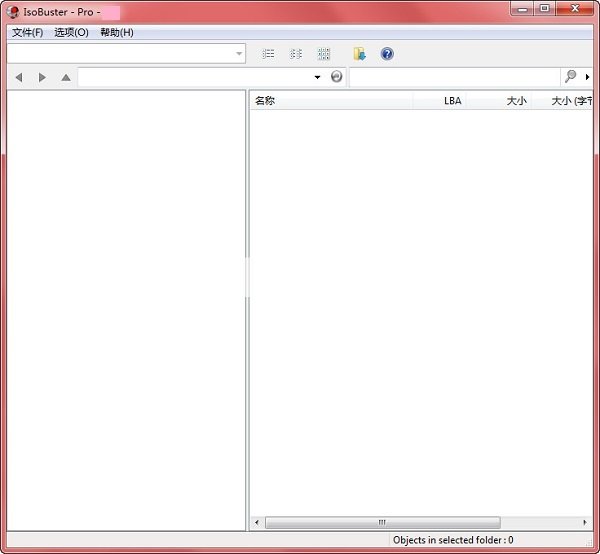
更新日志:
I’m very happy to announce the release of IsoBuster 4.0.
In this version a lot of underlying engine code has been improved and updated which results in faster and even more stable functionality.
On top of that there is improved and powerful search functionality, an updated GUI, much faster image file access and auto-detection of drive add or removal.
You’ll also be pleased with the graphical representation of bad blocks vs good blocks in the properties window. Specialists will appreciate the easy overview that aids a targeted recovery approach, especially via the Managed Image file manager
Here’s a list of all the goodies:
Changes / New:
Huge changes to the GUI to keep up with current and newer OS
Added very powerful search functionality immediately accessible via the main window
Added pre-defined search queries. For instance search for pictures, video etc.
Detect whether drives are added or removed from the system and automatically update the drive selection combobox without affecting the currently selected drive or image file
Automatic drive add or removal detection can be enabled / disabled in Options (On by default)
Ability to show graphical represenation of good vs bad blocks on all objects, files, partitions, tracks etc via the Properties dialog
Good vs bad blocks are also shown in the Managed Image File Manager [Professional license]. Here it is possible to select a block or zoom into the block and auto-fill the Address and Blocks’ fields to easily define what blocks need to be re-read etc.
Added easy history browsing via the breadcrumbs control
Improvements:
Improved opening image files while another process (Refreshing) is ongoing
Improved checking if a file is already opened, no matter what method is used to open the file
A managed clone will detect when its target drive is connected to the system
Avoid trying to read PathTable found ISO9660/Joliet folders without a size again and again in case of read errors
Huge changes in the underlying GUI code/engine to be able to keep up with modern OS and prepare for the future
Improved the search engine dramatically to be extremely powerful. Easily find fragmented files, extents, streams, etc. etc.
Improved message boxes
Improved breadcrumbs control so that is behaves similar than modern OS
Improved image file (ISO, IMG, VDI, IBP/IBQ, …) access and reading, for most type images files, so that it is a lot faster now
Show Media in the breadcrumb bar when selecting a drive (or when starting up with a drive)
Show NTFS File System Root properties
Better filtering of illegal characters from devices names
Chosing large fonts also auto-selects the use of larger icons
Double clicking a Partition, Track or Session in ListView now also shows its children in ListView (except for Audio CDs)
File systems are listed in ListView as well, when the track or partition in selected in the TreeView
Easy way via ListView to start a scan for missing files and folders, when a partition without file systems is selected
Ability to right mouse click and show a file’s resource fork
Updated file system icons
Avoid excessive IBP updating, mainly when completing on demand
Lots of improvements, changes and re-writes in the core code / engine, as this is a living project and to deal with the ever growing new functionality
Various other, not listed, GUI improvements
Fixes:
Do not allow to select a new device via the back and forward (history) buttons when critical GUI List/Tree Item processes are ongoing
Fix it so that a check to see if a file contains video keeps returning consistent data after for instance Extract2Mpg has been chosen
Fixed rare stack overflow when exploring NTFS, in case of many small nested folders
Fix and return consistent data after an NTFS search for deleted files/folders when sorting is turned off entirely
Download IsoBuster here
Or here
Please tell people about it, like it in FaceBook, share it via FaceBook or via Twitter, post it on forums etc. Stuff like that is really appreciated. Start with clicking the FaceBook “Like” button all the way below, in the bottom right corner.
E-mail:wcxu21@126.com
本帖长期更新最新版 请收藏下载!版权声明:本站提的序列号、注册码、注册机、破解补丁等均来自互联网,仅供学习交流之用,请在下载后24小时内删除。




















