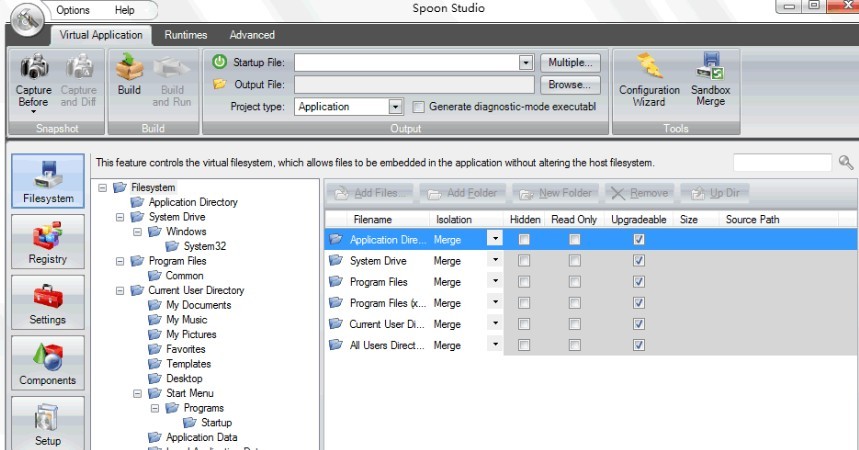Mono for Android (原名:MonoDroid)可以让开发人员使用 Microsoft™ Visual Studio™ 来创建基于 C# 和 .NET 的应用程序,并且让这些程序可运行在 Android 手机上。这套系统包含一个用于Android应用程序的Visual Studio 2010、2012插件,每份售价999美元,包含更新和维护服务。不过,GNU项目的创始人Richard Stallman一直对该项目持谨慎态度,他认为这可能给开源团体带来法律威胁。
Xamarin.Android 4.8.00013 & Xamarin.iOS 1.3.250.0 Patched Executable 完整离线安装破解版(C#开发Android、IOS工具)
Xamarin Designer for Android 介绍:
Xamarin Designer for Android是个可用于创建Android应用界面的拖拽开发工具。该工具以Visual Studio或MonoDevelop插件的形式提供。该设计器可用于对所有原生Widget与控件进行布局,包括布局容器、图片与媒体,还可以修改其属性、生成.axml文件。同时,该设计器支持基于语言、区域、国家与手机运营商的自定义布局。说的简单点,就是说Mono For Android已经带有Android的视图模式,用起来会更加方便!
主要特性:
C# and .NET on Android phones and tablets
.NET Bindings to Native APIs
Distribute on the Android Market, and other Android App Stores
Enterprise deployable
Visual Studio 2010 Integration
Xamarin Mono For Android 更新日志:
Fixed an issue with the license check dialog during installation.
Provides preliminary API 17 (JellyBean 4.2) support.
armeabi-v7a is the default ABI for Release builds.
Debug .apk files include all ABIs by default.
This will cause “apparent regressions”; this is By Design.
Add ActivityAttribute.ParentActivity property.
Add ServiceAttribute.IsolatedProcess property.
Add PermissionAttribute, PermissionGroupAttribute, and PermissionTreeAttribute custom attributes.
Now string literals in attributes (ActivityAttribute, UsesPermissionAttribute etc.) are scanned and @PACKAGE_NAME@ is replaced with the actual package name at packaging time. (see bug #7687)
Binding Projects now embed the bound .jar into the binding assembly. (EmbeddedJar and EmbeddedReferenceJar build actions)
Library Projects can now contain Android Resources.
如果大家不喜欢离线安装包,那就自行下载在线安装文件:(按顺序安装)
1. JDK 6 – http://www.oracle.com/technetwork/java/javase/downloads/jdk6downloads-1902814.html
2. Android SDK – http://dl.google.com/android/installer_r22.0.4-windows.exe
3. Android NDK – http://dl.google.com/android/ndk/android-ndk-r8d-windows.zip
4. GTK# – http://download.xamarin.com/GTKforWindows/Windows/gtk-sharp-2.12.21.msi
5. Xamarin.Android – http://download.xamarin.com/MonoforAndroid/Windows/mono-android-4.8.00013.msi
6. Xamarin.iOS – http://download.xamarin.com/MonoTouchforVisualStudio/Windows/Xamarin.iOS_Setup-1.3.250.0.msi
本地离线版安装说明:
1、下载并解压闪电软件园提供的“Mono for Android 离线包”
然后安装:jdk-6u45-windows-i586.exe (就算你是64位系统,也要安装i586版)
2、下载并解压闪电软件园提供的“Android SDK 本地离线完整版”,把压缩包里的 android-sdk 解压到这个路径(路径不要含有中文):
D:\Program Files\Android\android-sdk
然后安装:installer_r22.0.4-windows.exe (程序也安装到上面这个路径)
3、设置系统环境变量:右键我的电脑——属性——高级系统设置——高级——环境变量——系统变量里,找到 Path,双击进行修改,在最前面增加:
D:\Program Files\Android\android-sdk\tools;
(注意末尾必须有 ; 英文分号,如果 Path 里面已经有这个值,就不需要添加)
4、然后按照顺序,逐个安装:
1)gtk-sharp-2.12.21.msi
2)XamarinStudio-4.0.10-7.msi
3)mono-android-4.8.00013.msi
4)Xamarin.iOS_Setup-1.3.250.0.msi (如果不开发iOS,这个不需要安装)
5、全部弄完之后,最好重启电脑,应该就没问题了。剩下的你都懂,就不说了……
注册激活说明:(这个破解补丁来自国内 fuxuan928 制作)
1).32位系统:拷贝 “mandroid.exe” 到 “C:\Program Files\MSBuild\Xamarin\Android\”
64位系统:拷贝 “mandroid.exe” 到 “C:\Program Files (x86)\MSBuild\Xamarin\Android\”
2). 32位系统:拷贝 “mtouch.exe” 到 “C:\Program Files\MSBuild\Xamarin\iOS\”
64位系统:拷贝 “mtouch.exe” 到 “C:\Program Files (x86)\MSBuild\Xamarin\iOS\”
3)如果你的系统只是安装了VS2012,没有安装VS2010,可能会导致破解之后软件有问题,强烈建议同时安装VS2010、VS2012,支持Windows 7 x86、x64系统。或者只安装VS2010
闪电软件园提醒大家:
Windows 7 SP1 x64 ,破解成功,不过必须同时安装 VS2010,VS2012才能成功,之前我只安装了VS2012,破解出了问题,后来貌似不能用……(当然,如果你只安装VS2010就木有这个问题)
Windows 7 SP1 x86 ,破解成功
2012年4月3日 补充说明,经过群友亲测发现以下的特殊情况:
1、打开破解补丁之后,没有自动勾选VS2012、VS2010?
解决方法:你的VS没有安装在默认路径,而是自定义了,所以需要手动勾选VS路径,找到那个DLL进行破解
2、打包文件的时候,发现Xamarin Mono For Android打包失败?
解决方法:不允许放到含有中文的路径,否则失败。
这个工具要求计算机 必须安装VS2010 ,或者同时安装 VS2010、VS2012,否则无法正常工作(模拟器跑不起来、看不到视图模式、或者菜单栏无法设置Android) 以上结果都是小编亲测。
大家需要下载:Android SDK 离线包 + Xamarin 离线包 + 注册机,不要缺少哟!
Xamarin Mono For Android 4.8.03105 完整离线破解版下载 Xamarin 离线包 http://www.400gb.com/file/33206393 Android SDK 离线包(2013-07-26) http://www.400gb.com/file/26140092
4.8注册机:链接: http://pan.baidu.com/s/1o6kcUmA 密码: puu1
本帖长期更新最新版 请收藏下载!版权声明:本站提的序列号、注册码、注册机、破解补丁等均来自互联网,仅供学习交流之用,请在下载后24小时内删除。