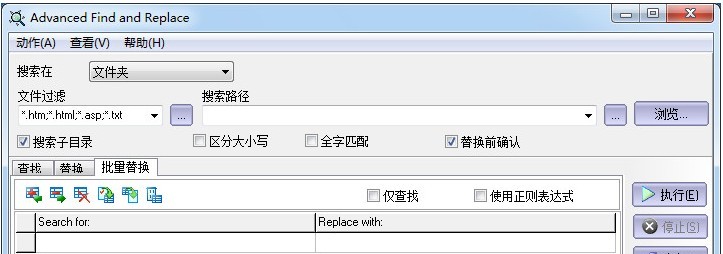Advanced Find and Replace中文破解版是一个高级文件内容查找和替换工具,支持普通文本、HTML和RTF文件,可以在多个文档中搜索和替换整段文本!此外你可以从多个文件中插入,替换和删除由好几行所组成的文本块。其它的功能比如:可以使用 Perl 风格的正则表达式,支持命令行参数,可以用 XML 保存结果,可以将 Perl 脚本转换到 Unix 平台。
关于设置中文语言界面:
大家在安装时或者在设定语言(Language)时选择Chinese 或者Chinese Simplified 或者ChineseS即可。
本站提供特别信息:测试通过,仅供学习参考!^_^
序 列 号(Code):
cd4VJ4Jwqm0RrDf4ZBiJJRe1VJkSt8bb=fy
8wvq5rk20MSfXM1d7m=NSDFI0cap7sUuEYY
wztApyg2iydSLqEEC3jWSnmvHmeXrP48PP8
WEegiwQ8=USXWg9SqYL0M2Iinw3oJ4D6Op5
LJ4pMeB8maqw9L=oK=530m9FPL7AG5g
Advanced Find and Replace 功能特点:
Search files with smart queries as with Google or Bing.
Replace simple or multiline text in multiple files.
Complete search and replace in Microsoft Office Word, Excel and PowerPoint files.
With batch replace operation you can easily replace or update hundreds of different links in several files.
Preview found text as with Google.
Possibility to replace in file names: it can be used as full-featured file renamer.
Possibility to rename or delete folders.
Use Perl-style regular expressions for replacements of any complexity.
Saves results in XML and other formats.
Works with command line parameters.
Extremely fast, easy to use and excellent documentation is included.
It is a great time-saver for programmers and Webmasters
软件无法下载?不知道解压密码?微信关注订阅号"闪电下载"获取
本帖长期更新最新版 请收藏下载!版权声明:本站提的序列号、注册码、注册机、破解补丁等均来自互联网,仅供学习交流之用,请在下载后24小时内删除。