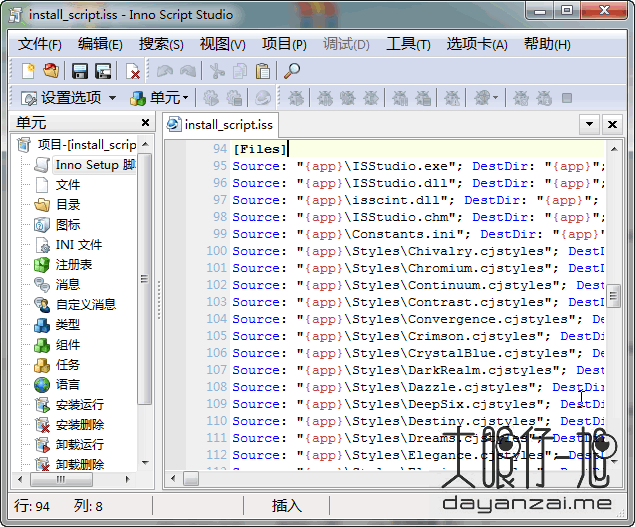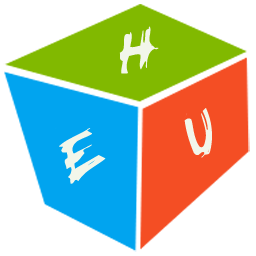软件标签:Inno脚本
Inno Script Studio 中文破解版是一个针对 Inno setup 开发的编译器生成脚本。Inno Script Studio 是一个易于使用和直观的脚本编写环境,它提供了一个清晰和高效的图形用户界面来构建基于 Inno Setup 的最惊人的安装程序文件。

创新脚本Studio界面:
·Inno Script Studio 呈现你的Inno Setup的脚本逻辑结构,图形界面。
整合 – 调试:
·调试引擎完全集成在Inno Script Studio 的IDE。您可以设置断点,单步代码行之间和视图安装变量来辅助调试安装脚本。
·调试引擎完全集成在Inno Script Studio 的IDE。您可以设置断点,单步代码行之间和视图安装变量来辅助调试安装脚本。
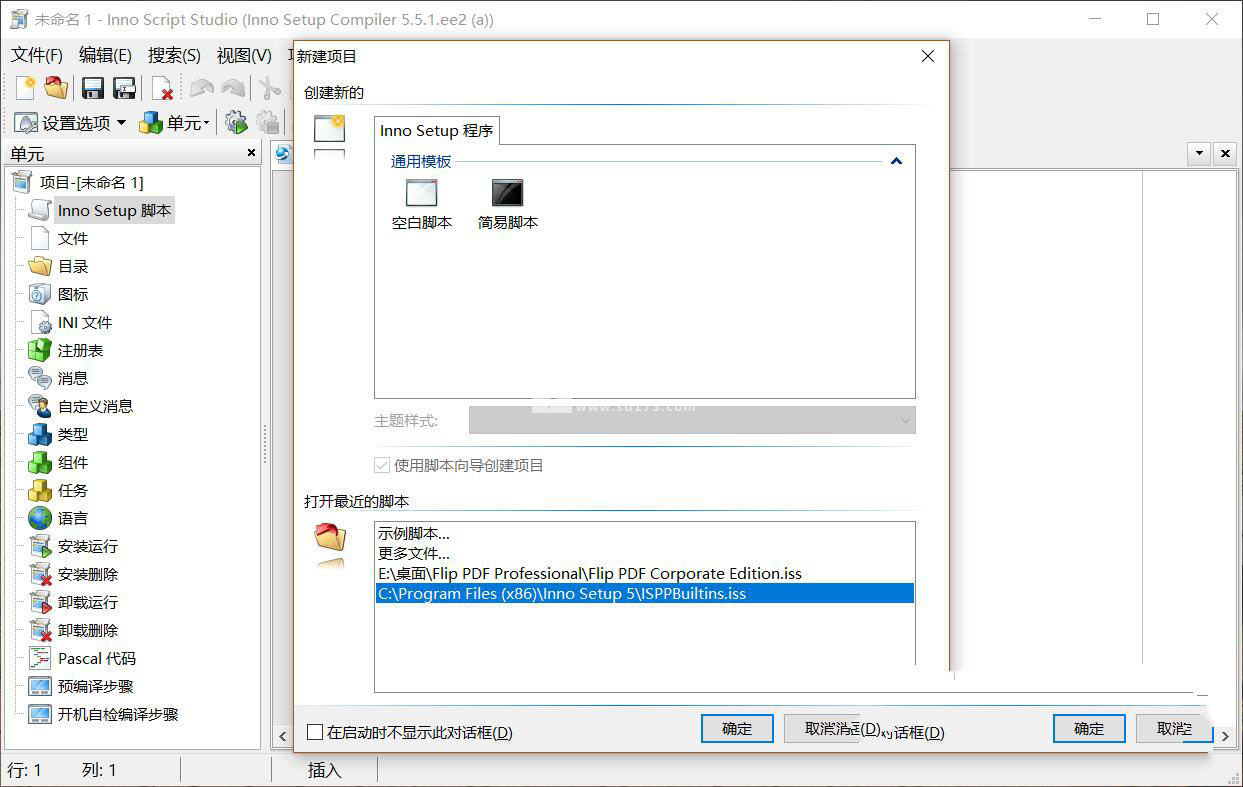
·Inno Script Studio 已完全集成支持Unicode和ANSI Inno Setup的编译版本。这可以让你编译安装脚本,而无需运行或安装不同版本的标准Inno Setup的IDE,只是点创新你想使用的编译脚本工作室。
Pre和邮政编译动作:
·加入Inno Setup的脚本来扩展您的安装脚本,允许处理Inno Setup的编译器,目前不提供前置和后置编译行动。
·加入Inno Setup的脚本来扩展您的安装脚本,允许处理Inno Setup的编译器,目前不提供前置和后置编译行动。
定制的语法发动机:
·基于流行的火花编辑器组件,Inno Script Studio 的语法引擎允许显示所有的语法元素可以很容易地定制。
·基于流行的火花编辑器组件,Inno Script Studio 的语法引擎允许显示所有的语法元素可以很容易地定制。
插件框架:
·INNO脚本工作室的完全集成的插件框架,允许开发者来扩展现有的特性和功能,以及允许添加新的特性和功能。
·INNO脚本工作室的完全集成的插件框架,允许开发者来扩展现有的特性和功能,以及允许添加新的特性和功能。
·从编译器和调试器中的所有动作输出的输出日志。日志维持一段时间的冲压结构,这使得它易于导航的日志文件。日志可以导出为文本格式,或者保存在编制过程中。
主题安装:
·Inno Script Studio 允许您添加您的安装,当你有出色的ISSkin Codejock插件安装Inno Setup的视觉样式。
·Inno Script Studio 允许您添加您的安装,当你有出色的ISSkin Codejock插件安装Inno Setup的视觉样式。
软件要求:
·Inno Setup的4.0或更高版本
· – 1GHz的奔腾级CPU
·1024×768的屏幕分辨率
·256 MB RAM
·Inno Setup的4.0或更高版本
· – 1GHz的奔腾级CPU
·1024×768的屏幕分辨率
·256 MB RAM
更新日志
Added the WizardImageAlphaFormat [Setup] section directive to the Setup Options > Apearance page as per changes for Inno Setup 5.5.7
If Inno Setup 5.5.7 or greater is loaded the new “force” option will be added to the Automatically close applications drop down list
The new notcontentindexed attrib has been added to the [Files] and [Dir] section property dialogs
The Code Signing Tool options in Setup Options > Compiler Settings > Code Signing has been changed to allow multiple Code Signing tools to be selected
The default for DisableWelcomePage will now change to True if Inno Setup 5.5.7 or greater has been loaded
The default for DisableDirPage will now change to Auto if Inno Setup 5.5.7 or greater has been loaded
The default for DisableProgramGroupPage will now change to Auto if Inno Setup 5.5.7 or greater has been loaded
The WizardImageBackColor [Setup] section on the Setup Options > Appearance page will now be disabled if Inno Setup 5.5.7 or greater has been loaded
Fixed controls on the Application Settings > Program Group incorrectly being set to disabled when “Disable program group page” has been set to auto or yes
Fixed an issue when importing Registry files exported from older versions of Regedit
Fixed an issue when a theme did not have a style associated, the sript wizard would not add the required [Files] and [Code] entries
Processed all included ISSkin cjstyle files to correct issues with the files format
软件无法下载?不知道解压密码?微信关注订阅号"闪电下载"获取
本帖长期更新最新版 请收藏下载!版权声明:本站提的序列号、注册码、注册机、破解补丁等均来自互联网,仅供学习交流之用,请在下载后24小时内删除。